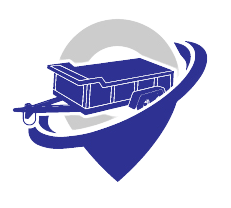If you've created a trailer listing and can't seem to find it on the platform, there are a few essential details you need to check to ensure your trailer appears in search results. To make your trailer listing visible to potential customers, be sure to follow these steps:
1. Trailer Make, Model, and Type:
Make: Ensure that you've specified the make of the trailer you're listing. The make is the manufacturer or brand of the trailer, such as "Utility," "Pace American," or "Featherlite."
Model: Include the model of your trailer. The model provides more specific information about your trailer, such as "Cargo XL," "Enclosed Car Hauler," or "Flatbed."
Type: Specify the type or category that best describes your trailer. For example, if you're listing a utility trailer, you might select "Utility Trailer." If it's an enclosed trailer, you could choose "Enclosed Trailer."
2. Upload Trailer Images:
A picture is worth a thousand words, and this is especially true when it comes to trailer listings. Uploading clear and high-quality images of your trailer is crucial. Make sure you have at least one image that showcases your trailer's appearance.
3. Complete All Required Trailer Information:
Check if there are any other required fields related to trailers that you might have missed. Some platforms have specific details they need for each trailer category or type of listing. Ensure that you've filled out all necessary trailer information accurately.
4. Review Your Trailer Listing:
Before finalizing your trailer listing, take a moment to review it. Ensure that all trailer information is accurate, and the description clearly represents your trailer's features and specifications. Any errors or inconsistencies could affect its visibility.
5. Update or Edit Your Trailer Listing:
If you've reviewed your trailer listing and found any missing information or mistakes, go ahead and edit your listing to correct them. Make sure to save the changes once you're done.
6. MyTrailer.Rentals Companies (Trusted Partners) Specific Requirements:
- Account Status: Your account should be marked as 'Active', 'Trial', or 'BETA'.
- Trailer Type Selection: Ensure the trailer type is accurately selected.
- Trailer Location: Set your trailer's location, as it's crucial for search functionality.
- Visibility Setting: Make sure your trailer is set to 'visible' to appear in search results.
7. Wait for Approval:
In some cases, trailer listings may need to be reviewed and approved by the platform administrators before they become visible to others. This process can take some time, so be patient.
8. Check for Filters or Trailer Categories:
Sometimes, trailer listings are not immediately visible because they might be filtered or categorized differently than you expected. Check the platform's search filters and trailer categories to ensure your listing falls into the right one.
9. Contact Customer Support:
If you've followed all these steps and still can't find your trailer listing, it's a good idea to reach out to the platform's customer support team for assistance. They can investigate the issue and provide guidance on how to make your trailer listing visible.
By ensuring that your trailer listing includes the make, model, type, and an uploaded image, you increase the chances of it being seen by potential customers. Remember that providing accurate and complete trailer information is not only essential for visibility but also for building trust with your potential renters or buyers.